‘Clean Energy Charging’, may apparently be the reason why your iPhone is suddenly slow to charge, let’s learn more and how to disable it.
Apple’s iOS 16’s new ‘Clean Energy Charging’ feature may be beneficial but its perceived drawback may affect users’ daily routine with regards fast charging and timeliness
Clean Energy Charging: How it Works.
The ‘Clean Energy Charging’ feature serves to charge US iPhones using electricity generated through “cleaner” methods.
According to Apple Support, the ‘cleaner’ methods study your daily charging routine and charging itself when “lower carbon emission electricity” is most available either home or work, from your power grid.
Clean Energy Charging: How it affects your phone
Despite this contemporary technology streamlined to be more eco friendly, users have grumbled about the slow pace at which the phone charges and are perturbed their device (iPhone) might not be fully charged when they need it most.
Clean Energy Charging: How to turn it off
For all iPhone users, worry no more as this feature can easily be disabled If you have concerns about the way it works.
manually turn it off in the Settings app,
Go to Settings – Battery – Battery Health & Charging – You can then toggle “Clean Energy Charging” off/on
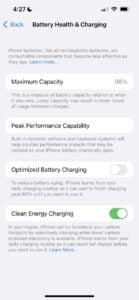
how to toggle on and off ‘clean energy charging’


